Custom Label Templates
If you have more than 30 labels or tags per sheet, please see Plus charges. We will send a template for your custom label. Details are below:
Plus Charges
Label Plus Charges | Tag Plus Charges
The smaller the labels/tags on a sheet, the more labels/tags per sheet, and the longer it takes our Short Run equipment to produce each sheet. For example, if 30 tags per sheet are ordered on 100 sheets, then that is 3000 tags. If 500 tags per sheet are ordered on 100 sheets, then that is 50,000 tags. Thus we charge more for more than 30 tags per sheet.
Short Run per-sheet prices rise as the labels/tags get smaller and the number of labels per sheet increases. Also, if holes or cuts-outs are added, they are counted as additional labels/tags.
Tolerances
Rippedsheets.com Short Run Die Size Tolerances are excellent to 2 or 3 decimal points selected by the customer. Rippedsheets.com die-to-sheet registration varies plus/minus 1/32″. Your printer has additional tolerances that may create a problem for tight registration. Rippedsheets.com does not recommend or warrant that inkjet or laser labels are compatible with tight registration art projects.
Gaps
Rippedsheets.com requires gaps for circles and ovals, most of the time, to make circles and ovals lay flat on the sheet, as well as make them remove from the sheet cleanly when peeled or perforated Gaps must be a minimum of .12″. If you have Microsoft Word, MS Publisher or limited label software, you cannot use more than 2 decimal points for labels and gaps. If you have a project where you do not want gaps between circles or ovals, then please call to discuss. In cases where circles are very large, over 3.33″, they may be able to touch, after discussion.
Custom Label Templates
Rippedsheets.com can provide a template of your label layout if you require it. This is a supplemental service, as virtually all of our customers prefer to measure the margins and the step-and-repeat of their custom manufactured laser / inkjet label sheets themselves, then plug those manually obtained measurements into their graphics software.
Rippedsheets.com can provide a printed template for your scanner, which will be shipped with your order for $5.00 (PN 202100). The cost of a template for scanning will be added to your invoice as a "Template" line item. Price of Dieline Template if ordered separately is $50.00.
Free Word, AI and PDF Dieline Template PN 202105
At your request, Rippedsheets.com will provide a custom MS Word (.doc), Adobe Illustrator (.ai) or PDF (.pdf) dieline template to match your custom label layout and email it to you at no additional charge. Please note that MS Word can only make 8.5″ × 11″ templates and no other sheet size formats. If you have Microsoft Word, MS Publisher or limited label software, you cannot use more than 2 decimal points for label sizes and gaps.
Price of template if ordered separately is $50.00.
Avery® DesignPro® software and MS Publisher Dieline Templates PN 202100
At your request, Rippedsheets.com will prepare a custom Avery® DesignPro® software ( .ZDL file ) and MS Publisher (.PUB) dieline templates matching your custom label layout and email it to you for $5.00 each. Price of Template if ordered separately is $50.00.
Custom Label Template PN 202100
At your request, Rippedsheets.com will provide a custom .DXF, .EPS, .INDT Dieline Template matching your custom label layout and email it to you for $5.00 each at time of order. Price of Template if ordered separately is $50.00.
Scanned Printed Label Templates 202100
At your request , Rippedsheets.com will provide a printed template matching your label layout for your scanner, which will be shipped with your order for $5.00 (PN 202100). The cost of a template for scanning will be added to your invoice as a "Template" line item.
Price of printed template if ordered separately is $50.00.
What Files We Can Import
Rippedsheets.com can import the following usable files .dwg (AutoCAD 2000LT format), .ai (Illustrator CS PC). Converting all other file formats like .eps, .jpg and .pdf files are strictly billed out as time and materials at $125.00. MS Word and other similar formats cannot be converted. If you have a basic shape, you do not need to send a file. Click to contact us.
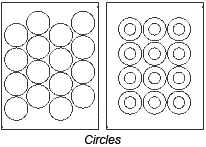
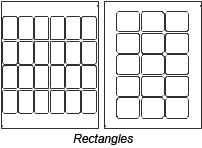
| What Files We Can Export | |
| .JPG | jpeg file; used with Freehand, Photoshop and Illustrator |
| .AI | any Illustrator file CS or lower |
| .DXF | CAD file |
| .DWG | AutoCad file |
| .PCT | Macintosh version of a jpeg |
| .EPS | Photoshop or Illustrator file |
| .PSD | Photoshop file |
| Acrobat file | |
| .SWF | Flash file |
| .ZDL | Avery® DesignPro® software |
| .PUB | Microsoft Publisher file |
| .FH7 | Freehand 7 file |
| .INDT | InDesign file |
| .DOC .DOCX | (Microsoft Word file) |
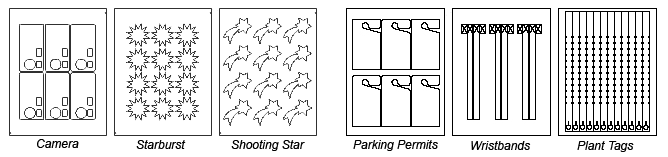
Caution: Small Label Warning
Rippedsheets.com has precision manufactured these labels to within tight tolerances.
Warning: minimum margins for Short Run Tags. Click here for specifications.
If you experience problems with your art not fitting the dielines, then please follow these procedures: Never start printing on your label sheets without testing on copy paper first.
Art moving down page
- This is usually a software or print driver problem
- Call your printer manufacturer to explain the problem. Ask about alternative print drivers
- In your graphics file, add +/- .02″ to a graphics gap down the page
Art does not fit across page
- Nudge art to fit
- Adjust side margins in software
Art is skewed or rotated on page
- Page is rotating slightly as it goes through the printer
- Check paper path, clean rollers, snug up paper guides
- Group graphics and rotate to fit when possible, or Reduce size of graphics to fit all labels
Avery® labels are manufactured by Avery Dennison Corporation. Avery® is a registered trademark of Avery Dennison Corporation. Avery® product codes ("SKUs") are trademarks of Avery Dennison Corporation. Rippedsheets.com does not make, sponsor or endorse any Avery® products.